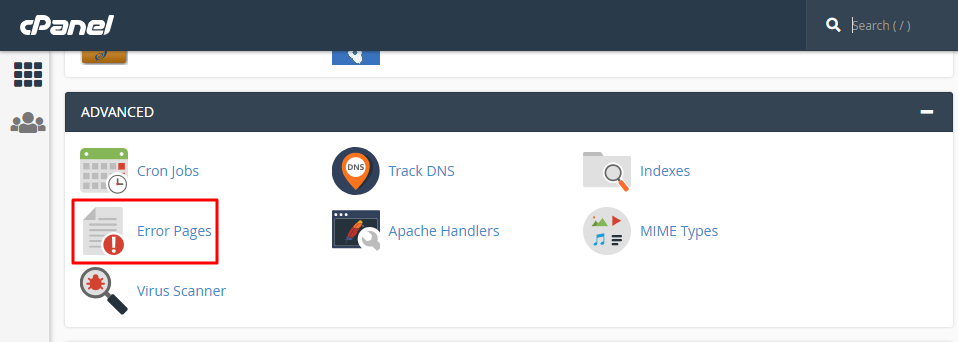Custom Errors:
Custom Errors are created by the admin of the site, to inform the error to visitors when they try to access the site. These error pages can easily be customized in cPanel ERROR PAGES option. This article will guide you to add a custom error pages to your site. By using this option, you can customize the error pages like 400(Bad request), 404(Not Found), 500(Internal server error) and so on.
Adding a Custom Error Page:
Step 1: Login to your cPanel account.
Step 2: Click the ERROR PAGES button under ADVANCED section.
Step 3: Select the domain if you have multiple domains on your cPanel.
Step 4: Select the error you want to add to the site from given list and it will redirects you to the editor page.
Step 5: You can enter pre-available tags present there or else you can create your own HTML code there.
The description for the available tags is given below.
Referring URL– This tag will list the URL where the visitor is coming from.
Visitor’s IP address– This tag will show the IP address of the site visitor.
Requested URL– This tag lists the URL, a visitor is attempting for.
Server Name– This tag shows the name of the server.
Visitor’s Browser– This tag shows the browser type of the visitor.
Redirect Status Code– This tag shows the error message code such as 400,500 and so on.
Step 6: After entering the HTML codes in the editor screen, click the save button present in the bottom of the page.
Now you have successfully created the custom error page for your site. Congrats…!!!!
To find more about error pages follow the link https://documentation.cpanel.net/display/68Docs/Error+Pages