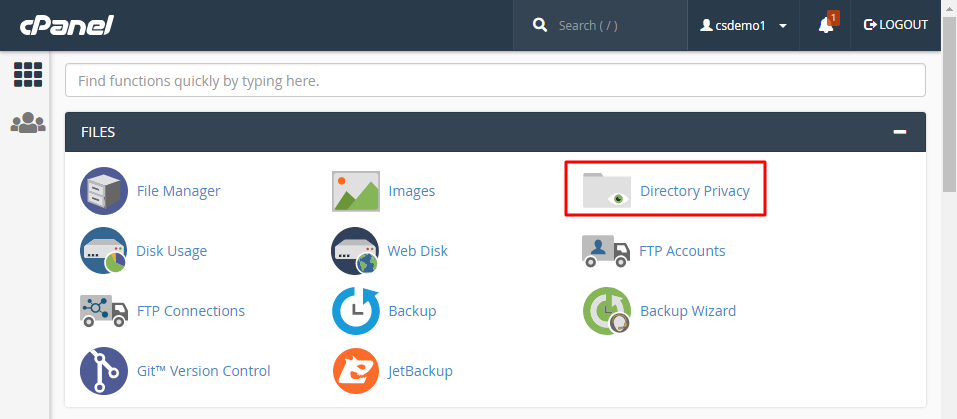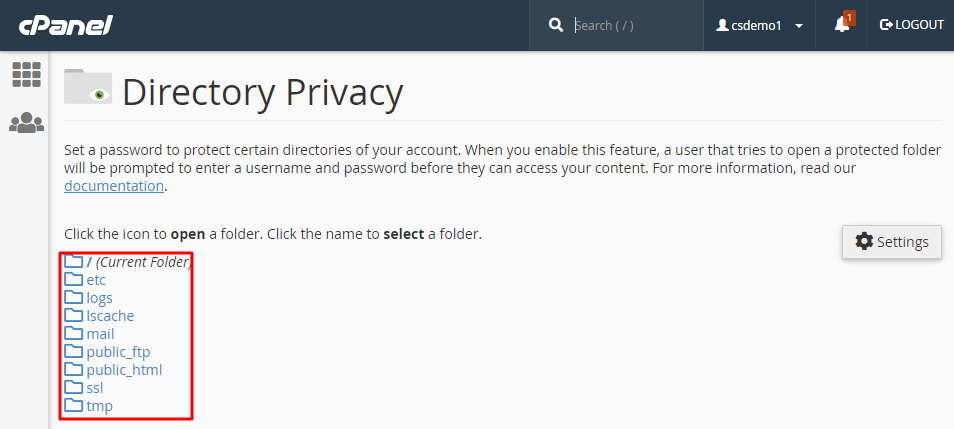Secure the WordPress Admin Area:
WordPress is a popular content management system and it’s easy to handle for the users. Many of the WordPress websites are facing unauthorized access attempts which are called bot attacks. To prevent the website from these type of attacks, you need to secure the WordPress admin directory. If the directory is protected, the bot will fail with several attempts and blocked in firewall. Here you will see, how to secure the WordPress admin area of your WordPress website.
Steps to secure WordPress admin directory:
The following steps can help to secure a WordPress admin directory through cPanel.
Step 1: Login into cPanel.
Step 2: Choose the directory privacy option in the cPanel.
Step 3: Choose the file path in the mentioned list which needs to be protected.
Step 4: Click the checkbox of ‘Password protect this directory’. Then enter a name in the textbox for the password protected directory which will be displayed.
Step 5: Create susername and password for the directory then save it.
You have successfully created the password production for wp-admin. Now anyone attempts to access the folder through the browser, it will show an authentication box which requires username and password to access the directory. The
We hope this tutorial will help you to secure the WordPress admin area. For more information, follow us on Facebook and Twitter. For video tutorials, subscribe to our YouTube Channel “ServerCake India“.