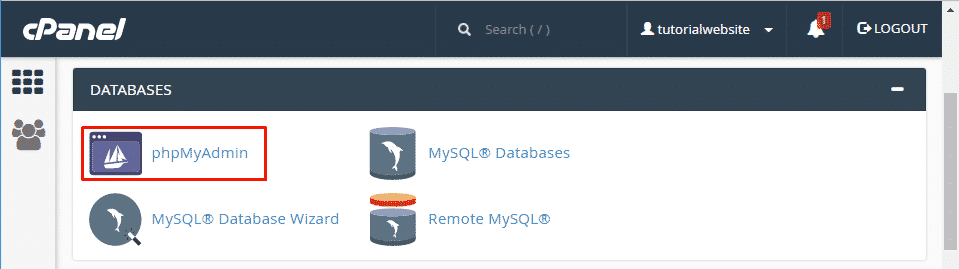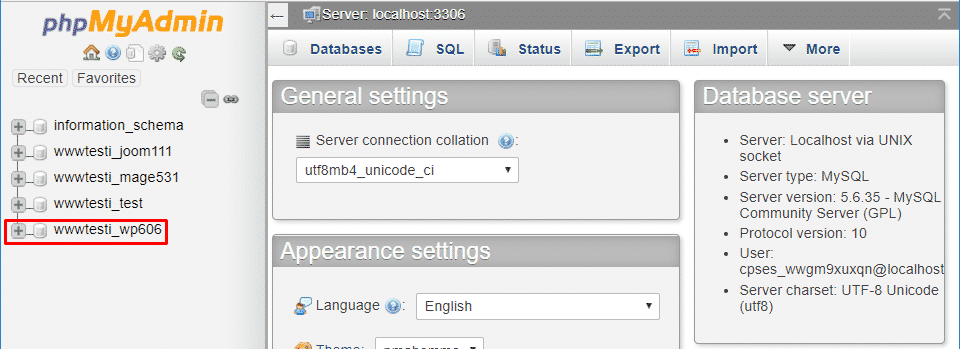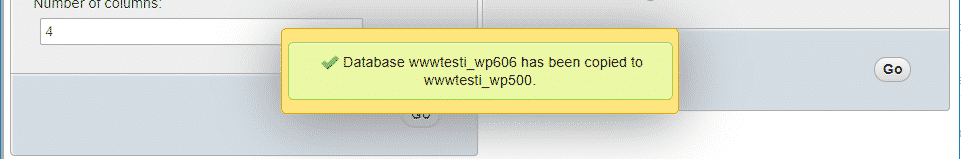Copy a database with its tables on phpMyAdmin
Copy database with its tables on phpMyAdmin
A database is a collection of information which is organized for easy access and management. Here we are going to copy a database with its tables on phpMyAdmin by following the below steps
Step 1: Login to cPanel
Step 2: Go to Database Section and select phpMyAdmin
Step 3 Select the database in the left pane which is to be copied
Step 4 Select the option Operation from the list of menus at the top of the page
Step 5 Go to the copy database option in operation tab
Step 6 Enter the necessary details for copying the database
Step 7 Click the button Go to ensure for copying the database
Step 8 The database is copied successfully and displayed in the list
Step 1 Login to cPanel.
Step 2 Go to Database Section and select phpMyAdmin.
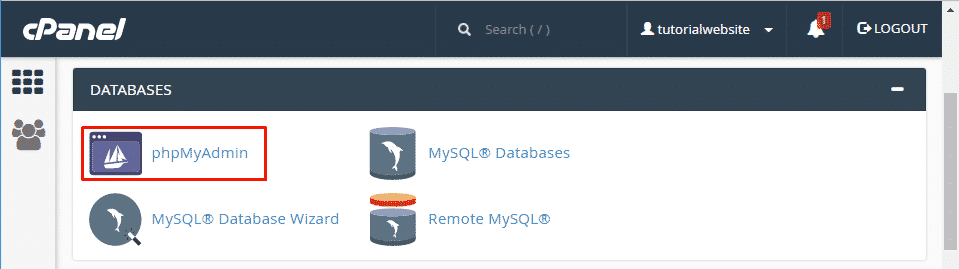
Select phpMyAdmin
Step 3 Select the Database in the left pane which is to be copied.
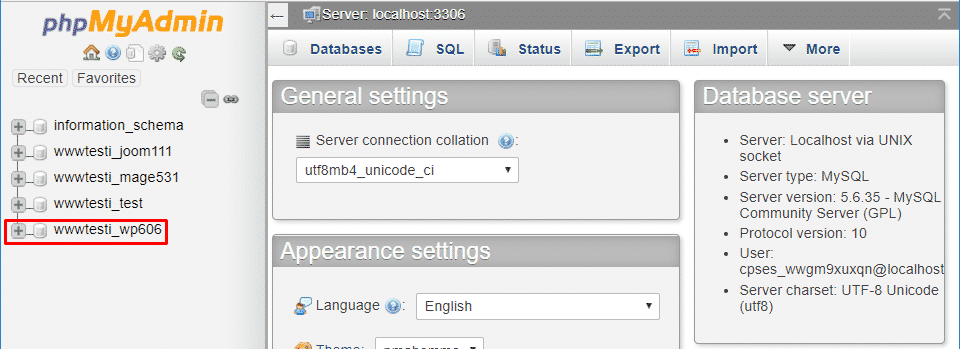
Select the Database on Left Pane
Step 4 Select the option operation on the top of the page.

Select Operation Option
Step 5 Go to the Copy database option in operation tab.

Copy Database Section
Step 6 Enter the necessary details to copy the database.

Fill the appropriate data
Step 7 Click Go button to ensure copy database.
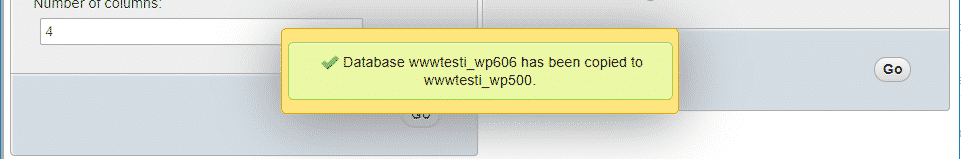
Copy Database Successful Message
Step 8 Database Copied successfully and displayed in the list.

Copied or Backup Database on phpMyAdmin